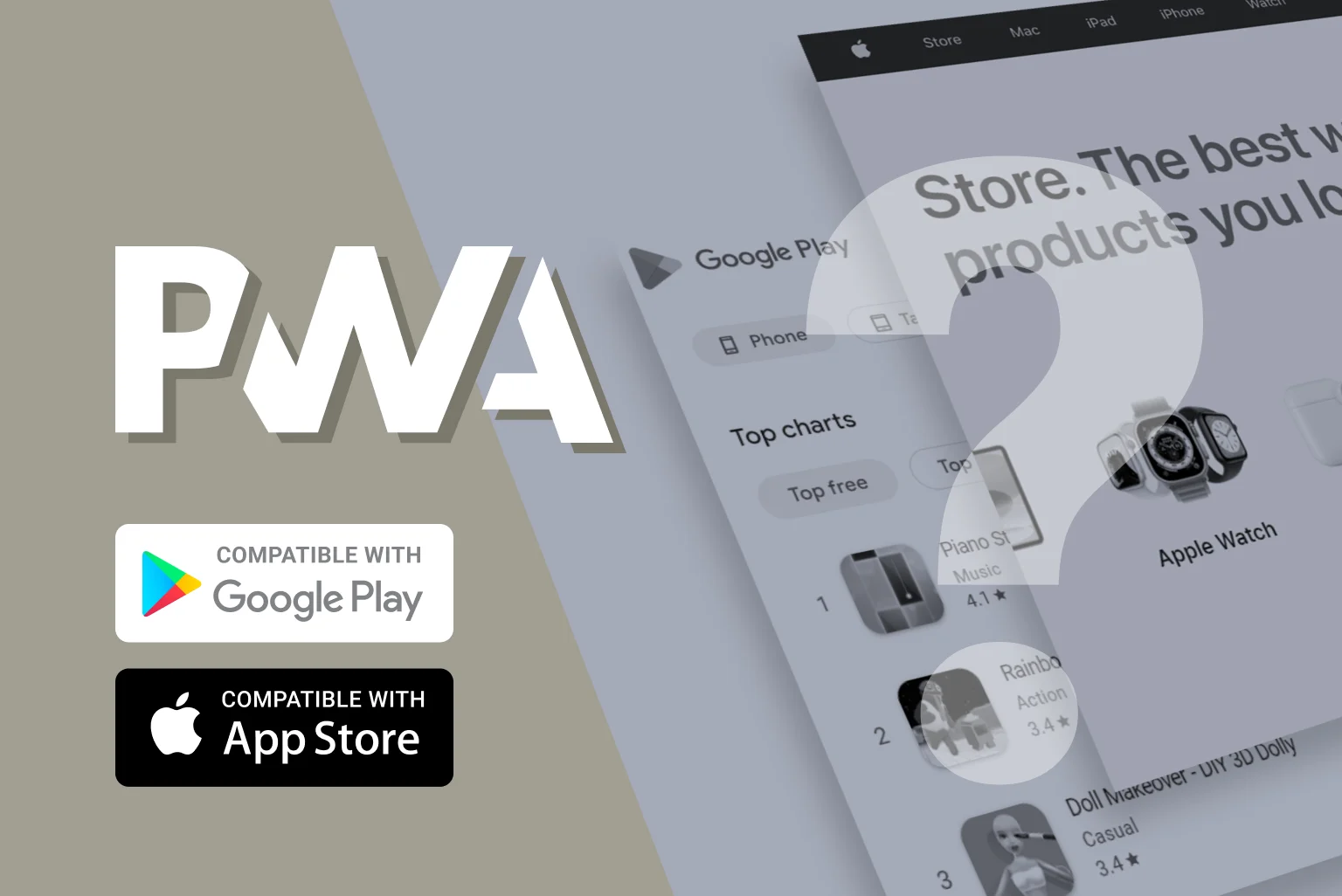
How to Add Channels.biz to Your Device
What is a PWA + Web3 App?
Channels.biz is a Progressive Web App (PWA) powered by Web3 technology — which means it works like a mobile app, but runs directly from your browser with no App Store or Play Store needed.
You can add it to your home screen, open it like an app, and enjoy fast, secure access to all features — including blockchain-powered tools, crypto rewards, and smart contract support.
It’s your gateway to the future: fast, free, and fully decentralized.
No downloads. No middlemen. 100% ownership.
Android (Chrome)
- Open Chrome and visit channels.biz
- Tap the 3-dot menu in the top-right
- Tap “Add to Home screen”
- Confirm by tapping “Add”
iPhone/iPad (Safari)
- Open Safari and visit channels.biz
- Tap the Share icon (square with arrow up)
- Select “Add to Home Screen”
- Tap “Add” to confirm
Windows Desktop (Chrome or Edge)
- Open Chrome or Edge and go to channels.biz
- Look for the install icon (a computer with a down arrow) in the address bar
- Or click the 3-dot menu and choose “Install Channels.biz”
- Follow prompts to complete installation





















